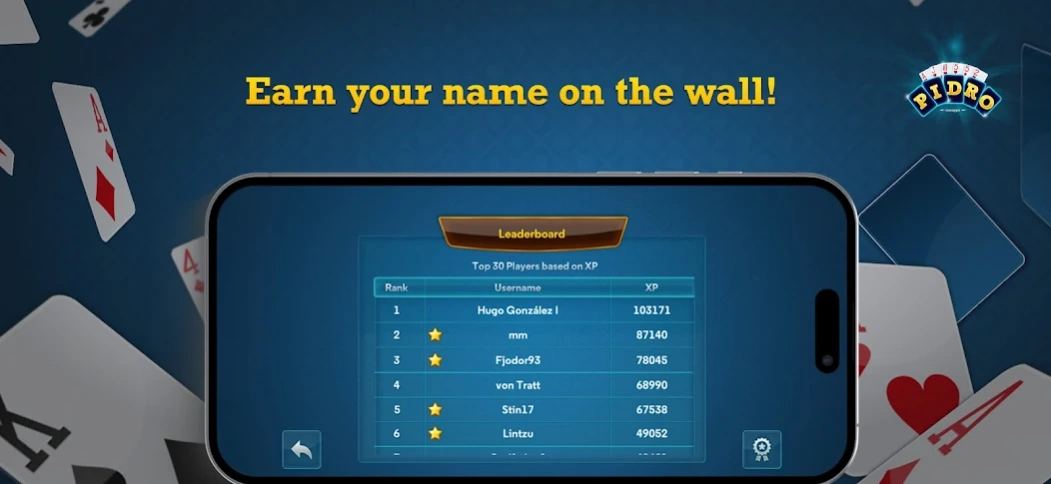Pidro: Classic Card Game 2.3.7
Free Version
Publisher Description
Pidro: Classic Card Game - Get ready to play Pidro, the entertaining and easy-to-learn card game.
Discover Pidro, an exciting 2 vs 2 card game perfect for friends and family. Inspired by the popular American game Pedro, Pidro offers a unique twist on traditional trick-taking games. It's an accessible, strategic, and completely free-to-play experience suitable for all skill levels.
Key Features:
- Universal Appeal: Easy for beginners, challenging for card game enthusiasts.
- Solo or Multiplayer Options: Sharpen your skills against AI or enjoy online matches with players worldwide.
- Customizable Game Tables: Set your own rules and privacy settings.
- Progress Tracking: Engage with our achievement system and player rankings.
- Consistent Updates: Enjoy a smooth, ever-improving gaming experience.
- Learn Quickly: Jump right in with our simple tutorial.
What Players Say:
"Pidro has become my go-to card game on my tablet – absolutely love it!"
"As a longtime Pedro player, I find Pidro's unique elements both refreshing and engaging."
Privacy Policy:
https://www.pidro.online/privacy-policy
Terms of Use:
https://www.pidro.online/terms-of-use
About Pidro: Classic Card Game
Pidro: Classic Card Game is a free app for Android published in the Card Games list of apps, part of Games & Entertainment.
The company that develops Pidro: Classic Card Game is oneapps.co. The latest version released by its developer is 2.3.7.
To install Pidro: Classic Card Game on your Android device, just click the green Continue To App button above to start the installation process. The app is listed on our website since 2024-02-24 and was downloaded 2 times. We have already checked if the download link is safe, however for your own protection we recommend that you scan the downloaded app with your antivirus. Your antivirus may detect the Pidro: Classic Card Game as malware as malware if the download link to com.oneapps.pidro is broken.
How to install Pidro: Classic Card Game on your Android device:
- Click on the Continue To App button on our website. This will redirect you to Google Play.
- Once the Pidro: Classic Card Game is shown in the Google Play listing of your Android device, you can start its download and installation. Tap on the Install button located below the search bar and to the right of the app icon.
- A pop-up window with the permissions required by Pidro: Classic Card Game will be shown. Click on Accept to continue the process.
- Pidro: Classic Card Game will be downloaded onto your device, displaying a progress. Once the download completes, the installation will start and you'll get a notification after the installation is finished.